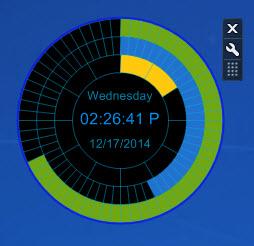Eusing Clock
2.6
Size: 448 MB
Downloads: 3861
Platform: Windows (All Versions)
The standard clock widget included in Windows doesn't have much to offer, apart from a few skins and other basic options. Eusing Clock is a good candidate if you are looking for a replacement. Besides its interesting design, the clock also comes with various customization options. You can tweak its appearance in various ways, without any difficulties.
The application is free and it doesn't need to be installed. All you have to do is download a small executable file and run it. The application works on Windows XP, Vista, Win 7 and Win 8 and it provides full support for both 32 and 64-bit editions.
Once you run the aforementioned executable, a new clock will be placed on your desktop. Besides the current time of the day, it also displays the current date and the day of the week. The hour, minute and second dials appear as progress bars around the clock.
The clock is accompanied by three tiles, just like all other desktop gadgets, which you may click to close the clock, open its configurations panel or move it to another part of the desktop. The general settings panel contains many more options, compared to that of other gadgets. You can choose different colors for your clock, change its size, place additional clocks on your desktop and more.
Another useful feature is the possibility of setting up one or more alarms. Besides choosing the hour and minute, you can also choose an automatic action, like displaying a message, shutting down the computer, running an executable and so on. You can also choose what sound to play when an alarm is triggered, using any WAV audio file on your hard drive.
Pros
Eusing Clock can be customized in various ways. You can display more than one clock and change the appearance for each one. It is also possible to set up alarms and schedule automated tasks.
Cons
The possibility of scaling the clock lower than 48 would be a welcomed addition. If you need a better clock for your desktop, then Eusing Clock is something you should definitely try.
Eusing Clock
2.6
Download
Eusing Clock Awards

Eusing Clock Editor’s Review Rating
Eusing Clock has been reviewed by Frederick Barton on 12 Jan 2015. Based on the user interface, features and complexity, Findmysoft has rated Eusing Clock 4 out of 5 stars, naming it Excellent